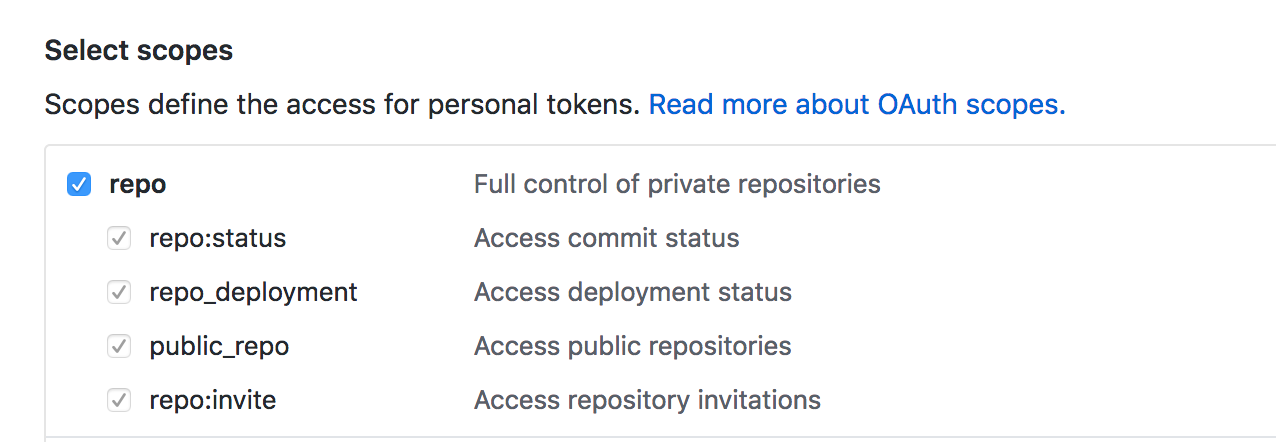...
If you haven't installed, please install from Atlassian Marketplace here: https://marketplace.atlassian.com/apps/1220365/
Github private repository
If your notebook is in Github private repository, Github personal access token is needed. Create a token at https://github.com/settings/tokens by clicking Generate new token button.
This token needs repo level access, thus check on repo as shown on following image.
Example
Once installed, you can open macro browser and search for Jupyter or IPython.
Here is an example. An example notebook is available here. Note that we need .ipynb URL and not rendered URL, which you can get by clicking download button on Github.
In above case, notebook file URL is https://raw.githubusercontent.com/jakevdp/sklearn_pycon2015/master/notebooks/04.2-Clustering-KMeans.ipynb
Enter the URL in Notebook URL field in macro UI. Once saved and published, notebook will be rendered as shown below:
...
| file_url | https://raw.githubusercontent.com/jakevdp/sklearn_pycon2015/master/notebooks/04.2-Clustering-KMeans.ipynb |
|---|