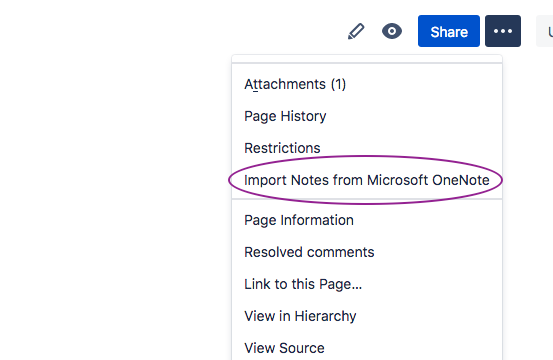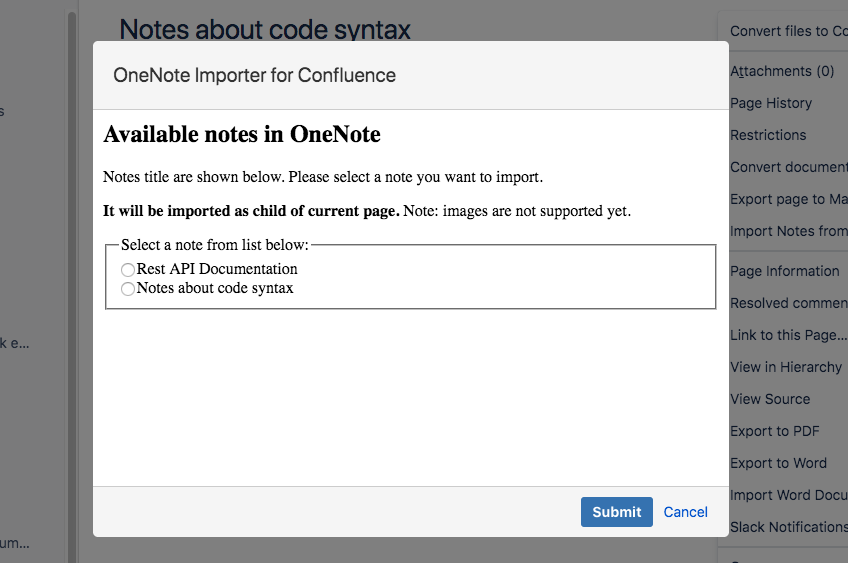Microsoft OneNote Importer for Confluence allows users to quickly import notes from OneNote.
Write docs where you feel comfortable, let this add-on do the rest.
...
Click on Import Notes from Microsoft OneNote to open add-on window.
...
OneNote Authorization
You need to authorize this add-on to access OneNote. In order to authorize, you will be redirected to Microsoft OneNote account. Please login to Microsoft account and allow access.
Once authorized, you will be redirected back to original Confluence page. Click again on Import Notes from Microsoft OneNote from page action dialog. It should display list of notes available in OneNote.
...
Just select a note you want to import and click submit. Selected note will be imported to Confluence as a new page.
| Info |
|---|
We have noticed that the add-on does not work for some users. We are not able to reproduce the issue yet. If you would like to help us by providing information about your OneNote environment, please let us know. You can contact us using our Jira Service Desk or via email at support@bitwelt.atlassian.net. |