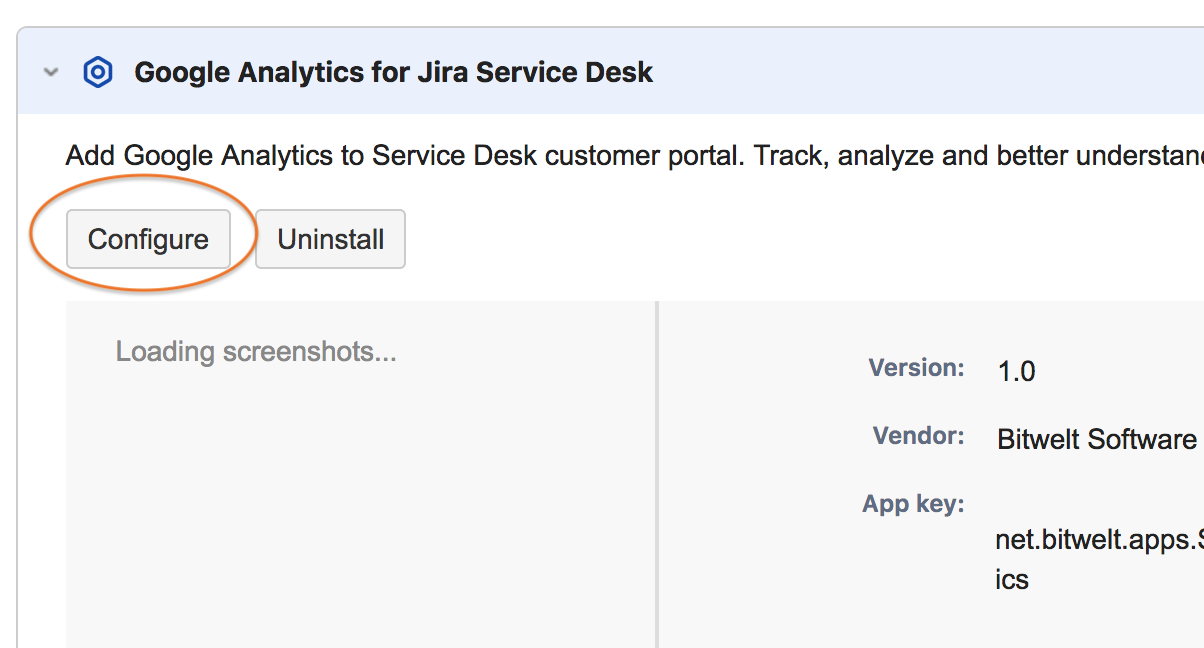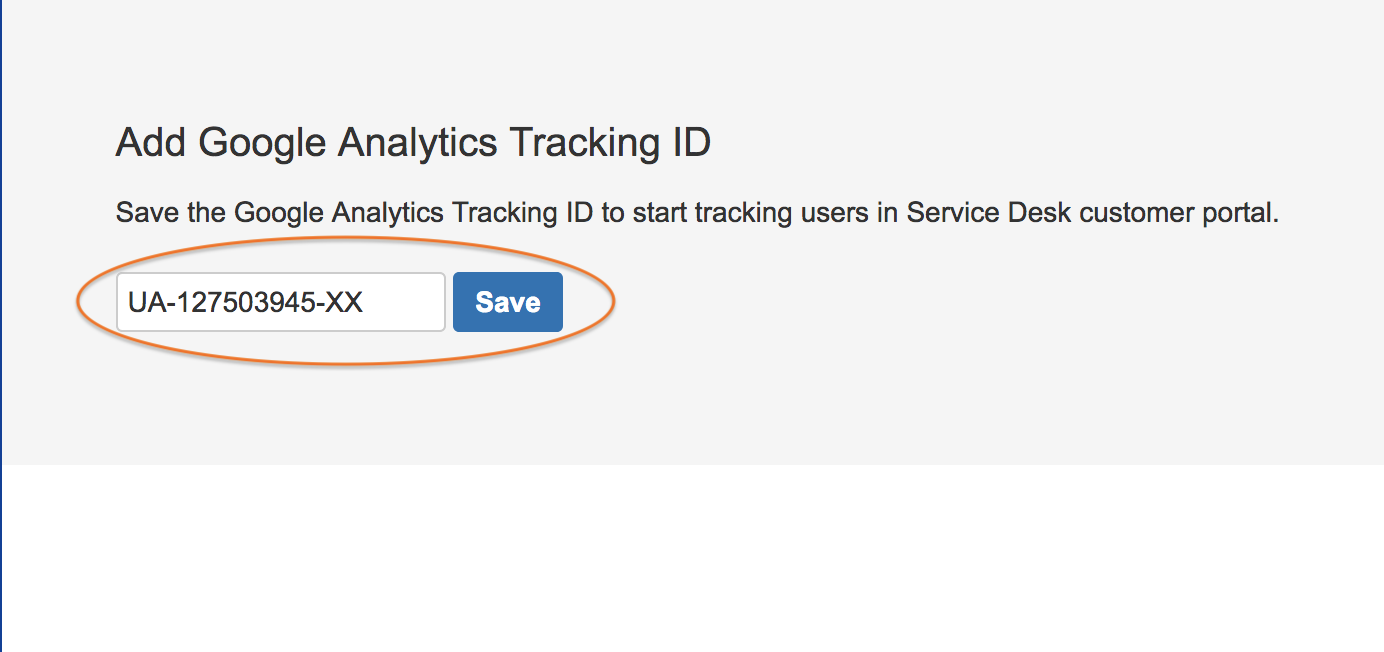Add Google Analytics to Service Desk customer portal and track, monitor, analyze & better understand portal visitors.
Install
If you haven't installed, please install from Atlassian Marketplace here: https://marketplace.atlassian.com/1222312
User Guide
Once installed, you need to add Google Analytics tracking ID. If you don’t have it yet, please go to Google Analytics and get new ID: https://analytics.google.com
In order to add tracking ID, click on Configure button.
This will open new page where you can save the tracking ID.
That’s it. Your service desk visitor data will be sent to Google Analytics.
Limitations
There are few limitations to tracking visitors using this app.
Referrer - Jira does not pass referrer header to our app. As such, anything related to referrer headers cannot be tracked e.g. from where visitor landed in your customer portal etc.
Knowledgebase - Knowledgebase articles are not tracked. This is because they are rendered as Confluence pages. You can try this Confluence app instead: Google Analytics for Confluence - Free.