Do you need to use Gantt chart in Confluence? Easy Gantt Charts for Confluence add easy to use gantt chart macro which all the features you need.
NEW! Try the improved Gantt chart macro: Create Gantt Chart from Confluence table 🚀🚀
NEW! Try the improved Gantt chart macro: Create Gantt Chart from Confluence table 🚀🚀
If you haven't installed, please install from Atlassian Marketplace here: https://marketplace.atlassian.com/apps/1222190
Once installed, you can start using this app.
Open the Confluence macro browser and find Gantt Chart.
Click on the edit icon and it should appear an empty table where you can enter data.
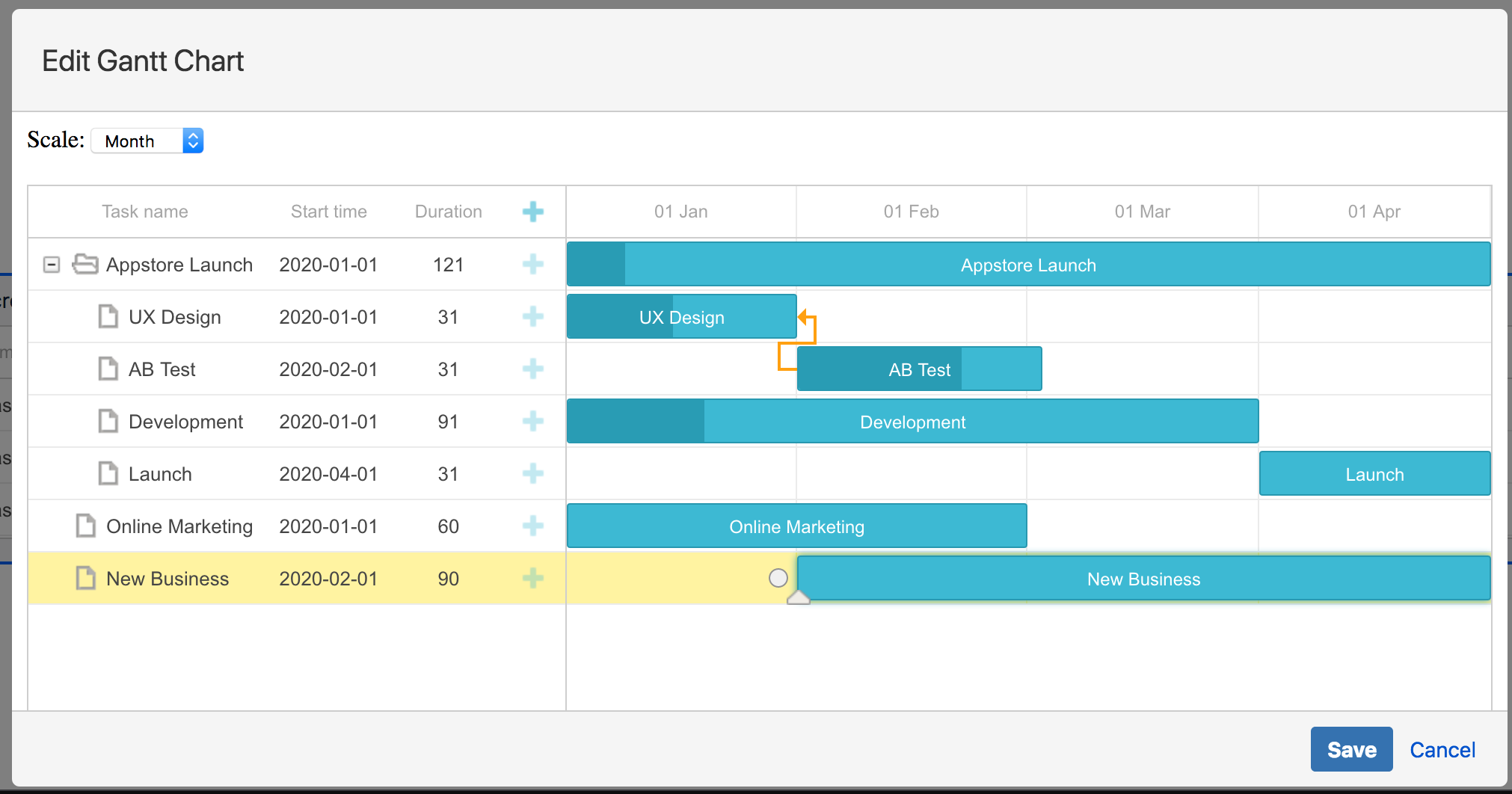
Familiarize yourself with this editing interface. It has some advanced features, for example you can:
Create hierarchical tasks tree or set dependencies between tasks
Show progress bar/indicator
Drag and drop tasks (change start and end date, move up and down etc.)
Select the best scale, you can choose from day, week, month, quarter and year
Once data is added, and you are happy with the chart layout, save it and publish the page. Gantt chart will be rendered in view mode.
{"scale":"week","hide_table":true,"data":{"data":[{"id":1588695754251,"start_date":"27-04-2020 00:00","text":"AppStore Launch","duration":49,"end_date":"15-06-2020 00:00","progress":0.48058252427184467,"parent":0,"color":"#32CD32","textColor":""},{"id":1588695754259,"start_date":"27-04-2020 00:00","text":"Design","duration":7,"parent":"1588695754251","end_date":"04-05-2020 00:00","progress":0.6990291262135923},{"id":1588695754260,"start_date":"04-05-2020 00:00","text":"Development","duration":21,"parent":"1588695754251","end_date":"25-05-2020 00:00","progress":0.16747572815533981},{"id":1588695754262,"start_date":"04-05-2020 00:00","text":"Marketing","duration":35,"end_date":"08-06-2020 00:00","progress":0.6997167138810199,"parent":0},{"id":1588695754263,"start_date":"27-04-2020 00:00","text":"Content Production","duration":42,"end_date":"08-06-2020 00:00","progress":0.49514563106796117,"parent":0,"color":"#32CD32","textColor":""},{"id":1589099782091,"start_date":"11-05-2020 00:00","text":"Pro Version","duration":35,"end_date":"15-06-2020 00:00","progress":0.3171428571428571,"parent":0}],"links":[{"source":"1588695754260","target":"1588695754259","type":"3","id":1588695754261}]}} |
Here is a simple example. Only task name is displayed using 'Hide extra columns in view mode' option in edit window. For best view, you can also enable wide mode or full width, depending on chart size.
If you have any questions or issues, please contact us via email: support@bitwelt.atlassian.net or Service Desk portal: https://bitwelt.atlassian.net/servicedesk